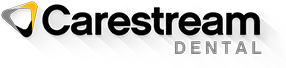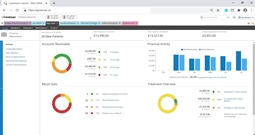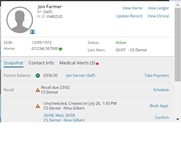Is it time to move to the cloud?

Sensei Cloud is Carestream Dental’s first true-cloud dental practice management platform specifically designed with the modern-day dental practice in mind. This brand-new platform supports dental practices looking to move to a cloud-based business operation, an area we’ve seen significant increase in demand since the pandemic. A cloud-based operation fully supports remote working, a completely managed system with no backups or updates to run and users only needs to have an internet connected device with Google Chrome meaning anytime anywhere access.
Carestream Dental have nearly 40 years of experience in dental practice management globally. Sensei Cloud is a platform, developed specifically from the valuable feedback we receive from all our customers. Voice of customer is helping to shape the future of the product, providing workflows as intuitively as possible without the need to navigate through multiple screens. This helps save time particularly with repeat actions performed multiple times every day. In addition, the ability to multi-task has been a key factor in the design of the product from day one.
Below are some, but not all, of the key benefits of Sensei Cloud that are examples of real voice of customer input;
-
Patient search is possible in every screen, you do not need to navigate away mid task. when needing to respond to a patient query.
-
The Patient snapshot is available throughout the application (almost anywhere the patients name is displayed) providing key information about a patient without the need to navigate to the patient home screen.
-
Multiple tabs can be open concurrently, simplifying multitasking in the practice so you can be dealing with the appointment book, plus multiple patients simultaneously.
-
Workflows intuitively link to the next logical step. For example, as soon as a patient has been created there are options to book an appointment or upload a file.
-
Patient worklists/reports all work in the same way. Once you know how to use one, you know how to use them all.
-
Patient worklists/reports all show information but also give the user contextual workflows that they can initiate for one patient or a set of selected patients. For example, you can take a payment directly from the worklist of patients that owe money.
-
All patient files, communications are stored in the cloud, so a copy is available to view from any of the customers’ locations.
-
Multi-location workflows make it easy to view data across locations. For example, customers with multiple practices can search for patients across their entire estate.
-
For administrators of multiple locations, worklists/reports can be viewed from an estate-wide (all locations) view, so it is possible to have an overview of the entire business.
-
There is an ‘Action Panel’ available in most screens which initiates relevant workflows without navigating away from the current working screen.
-
All worklists/reports have ‘live’ filters, if a more focused patient list is required, filters can be applied directly
-
Clear visual indicators show if a patient’s oral health has improved or deteriorated between visits.
Our cloud-based delivery of updates means the cycle is much shorter than traditional software. The system is updated every 2 weeks with new functionality that our global customers have requested.
Contact us for a demonstration today to see how moving to a cloud-based business operation could benefit your business.
Contributors

Categories
- Practice Management
- Carestream Dental
- Company News
Share