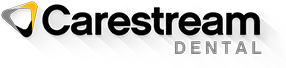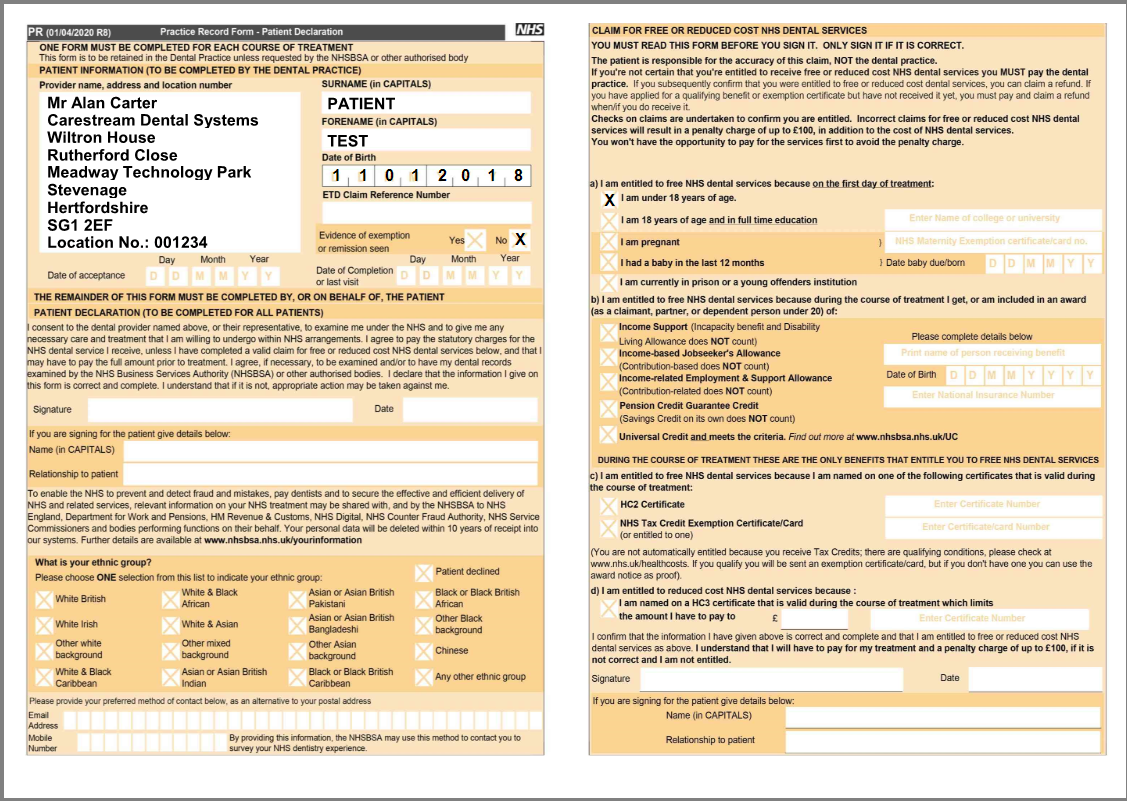R4+ Release Highlights 2020
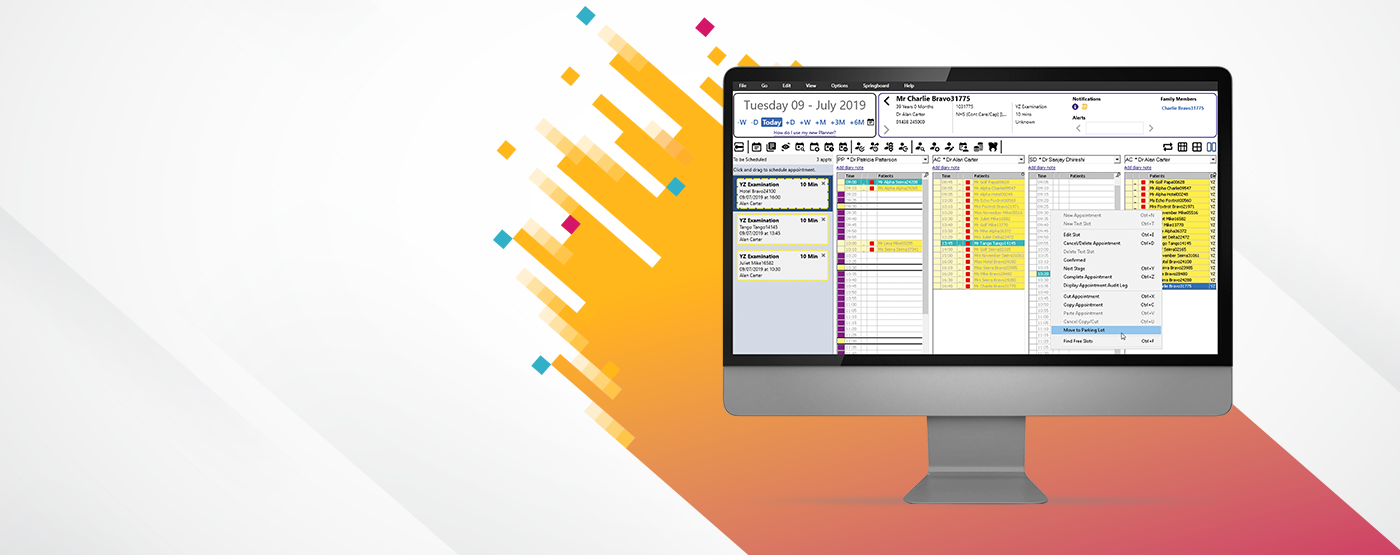
2020 did not see a decrease in development activity within CS R4+ practice management software, here is a summary of the key releases made in 2020 for our customers.
Due to the pandemic, we also introduced the new Remote Forms service – which has currently supported our practices send more than 500,000 forms to patients ahead of their appointments.
A round up of the key changes to CS R4+ is below – together with a copy of Newstream; the latest newsletter sent to all customers December 2020.
V8.1
NHS CCN 38 - Wales Changes
Support April 2020 NHS Wales regulatory changes. Updates include:
-
New User Type: Clinical Technician
-
Record GDC Number for Clinical Users
-
Updated Clinical Treatment Data Set
-
ACORN assessment due and supporting clinical information sent with claim
-
Updated NICE User Declaration on claim form
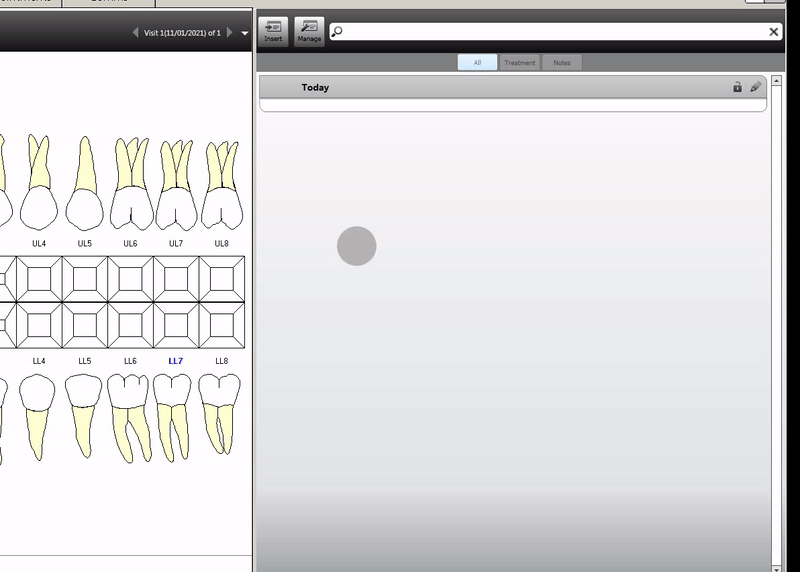
SNOMED CT Code
Ability to enter SNOMED Codes against Treatment Codes on a per-scheme basis through the Clinical Administration tool. SNOMED Codes are optional and will be recorded in the patient record when the associated Treatment Code. SNOMED Codes assignments will be retained through future code updates, this feature is available for users in England, Isle of Man, and Wales only.
New Cancellation Reason - Patient Not Brought
Cancellation reason. “Was Not Brought” is an alternative to “Did Not Attend” for patients that do not have the ability to transport themselves to the appointment. It can potentially be used to spot a pattern if the appointments of children or vulnerable adults repeatedly miss or cancel appointments.
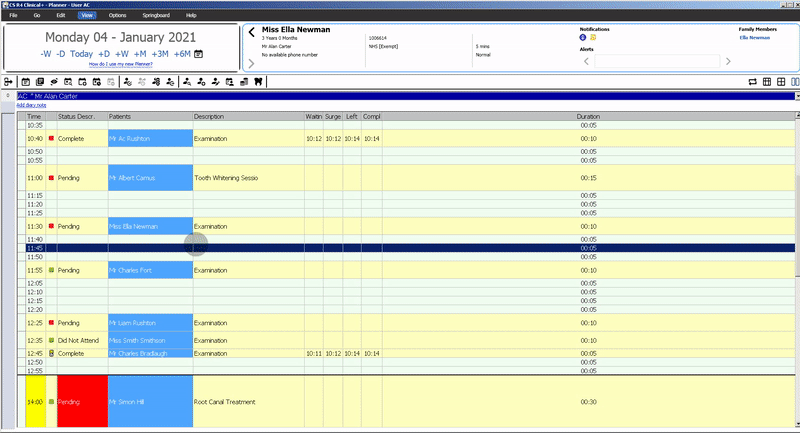
Case Mix Model - 2019 Update
The descriptions for the British Dental Association (BDA) Case Mix Model have been updated to match the 2019 BDA revisions. The 2019 Case Mix Model introduces regional models; it includes updates that apply to the UK as a whole as well as some Scotland-specific updates.
Patient Record - Appointment History Information
Allows users to view the complete history of an appointment. The user can see when the appointment was created, when it was moved, cancelled, or postponed, and what changed about the appointment (different treatment, different provider, etc.). Appointment moves are tracked whether they are cut-and-pasted or moved through the Parking Lot. An Appointment Audit Report is available for a printed version of appointment changes. A yellow warning icon indicates an appointment has been moved since its initial booking; the warning is removed if the appointment is subsequently Cancelled.
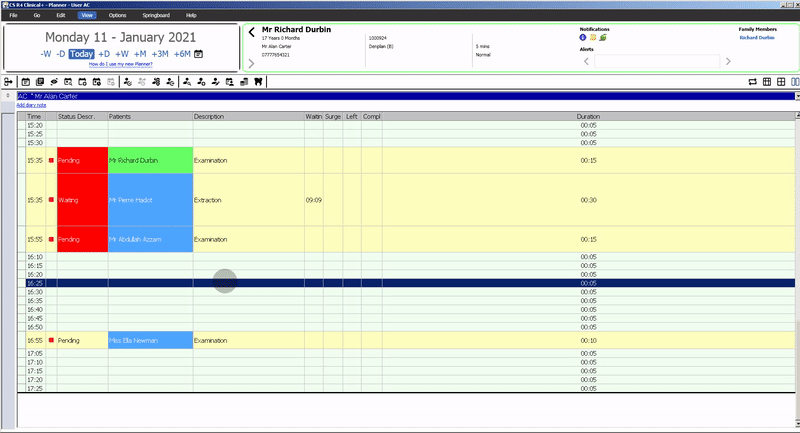
Support Tool | Central Site Data Collection
In order to better serve our customers, CS R4+ v8.1 includes a tool to provide technical information about how R4+ is implemented at your site. This will allow the Carestream Dental support team to more quickly diagnose problems with your R4+ system. Information about your hardware, operating systems, R4 version, database size, etc. is collected and stored in a central database where it can be reviewed by support and development staff. No personally identifiable information is collected, and participation is optional. Users can enable Central Site Data Collection for the practice at the first login after CS R4+ v8.1 is installed; Participants can opt-in or out at any time through R4 Main Settings > System 1 > Site Data Collection.
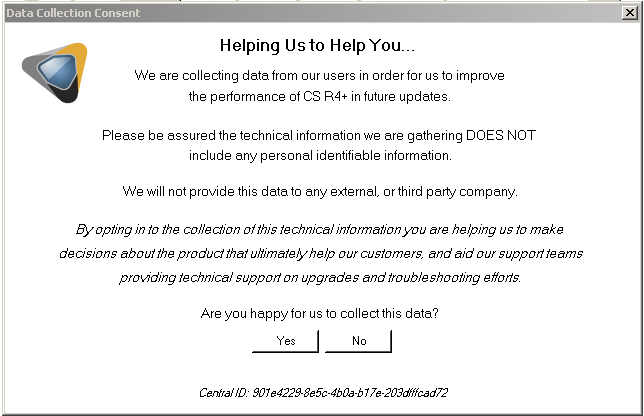
Desktop Office 365 Compatibility
32-bit versions of locally installed “Click to Run” versions of Microsoft Office 365 (tested with version 1902) have been tested and verified to work with CS R4+ v8.1.
SQL Express 2014 Update - CS R4+ Upgrade Tool Microsoft support for Windows Server 2008 and 2008 R2 ended January 14, 2020. Existing CS R4+ installations that currently have suitable SQL Express 2008 R2 installs will be prompted for upgraded to SQL Express 2014. This change will not affect the operation of R4+. R4+ sites that have upgraded to a more robust version of SQL Server or are self-managed will not receive this update; they must upgrade their SQL Server manually as needed.
V8.1.1
NHS CCN 41 – England PR Form R8 Changes
CS R4+ v8.1.1 introduces the new revision of the NHS Patient Registration form for sites in England:
-
Overprint onto paper form stock. (any existing R7 form stock is still compatible)
-
Full Print of the R8 form effective immediately.
-
eSignature digital form updated to R8 effective immediately.
Appointment Planner – Weekly Overview Reimplemented
CS R4+ v8.1.1 reintroduces weekly overview in the appointment planner based on user feedback in the new UI style, this panel provides the same functionality as the old appointment book version providing at a glance the ability to distinguish free slots and booked appointments based on appointment type colour and scheme shapes. Any settings previously configured for the overview panel will be automatically reapplied without any further action required.
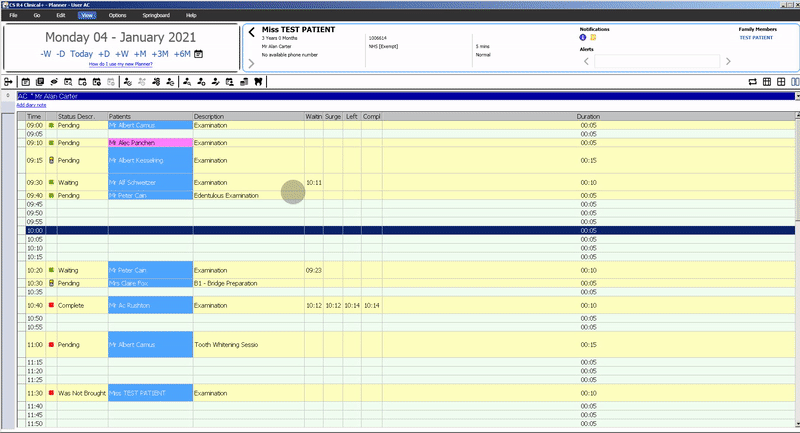
Patient Banner – NHS \ CHI Number entry and display regardless of Patient Scheme
CS R4+ v8.1.1 will always now show any recorded NHS or CHI number (depending on region) in the Patient Banner, users will also now be able to enter this number where the Patients current scheme is not NHS. This will now make it easier for users to manage the patient’s number without have to swap schemes temporarily to enter or view.
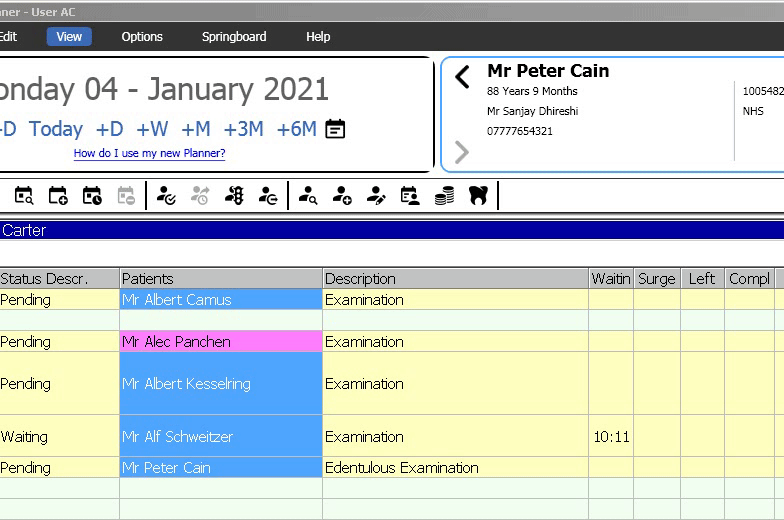
V8.1.2
NHS CCN 42 – Recording Number of AGP Appointments in NHS Claims
CS R4+ v8.1.2 introduces a new field called ‘AGP (no of appts)’ under the CDS Tab for any Dental Claims or ODS Tab for any Orthodontic Claims that are produced with an Acceptance date from August 1st 2020, when adding to an Orthodontic Claim please note as this is a manually entered field you will need to enter the AGP value on both the Start and End messages where needed. This field allows the claimant to indicate the number of appointments involved in the course of treatment where Aerosol Generating Procedures were used. For example, a patient has 3 fillings and a crown and AGP is used at two of the appointments then 2 should be entered.
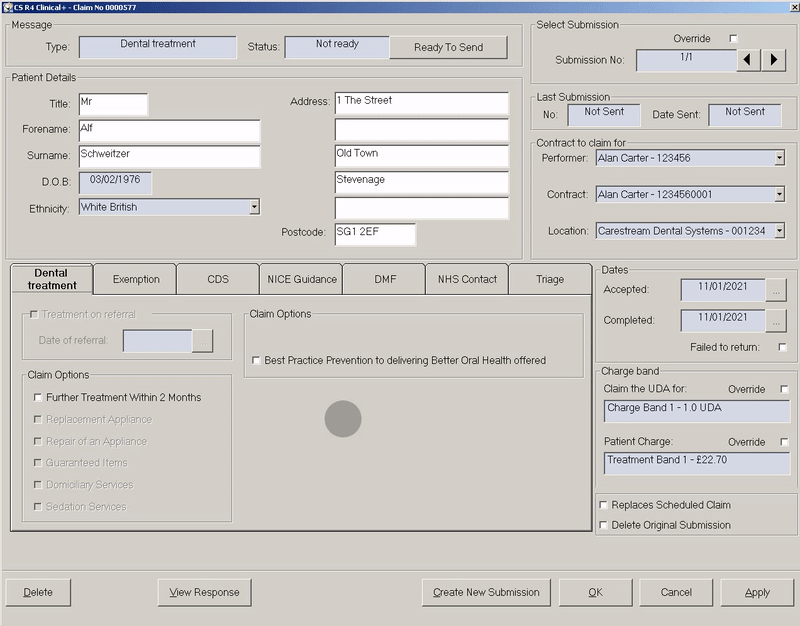
England, Wales & IoM
Ability to access a Patient’s FP17(O) Section 2 assessment without an active Orthodontic Course of Treatment CS R4+ v8.1.2 provides a change to allow users to access a patients FP17(O) Part 2 assessment without the need to have an active orthodontic course of treatment from the view menu, the patient must have previous historic orthodontic courses else the option will not be available as there will be no assessment recorded to display.
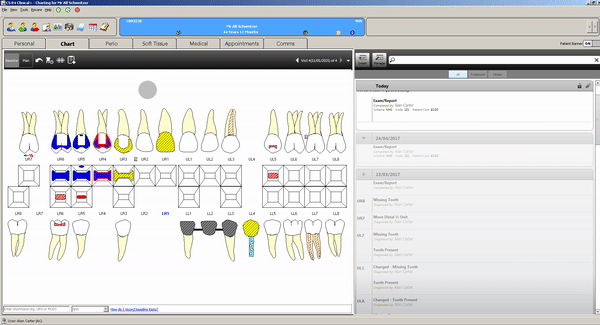
Contributors

Categories
- Practice Management
- Carestream Dental
- Company News
Share