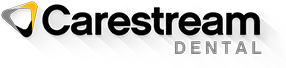CS 3600 CASE STUDY: Intraoral Scanning Promotes Practice Efficiency

by Robin H. Vaughn, Digital Orthodontics Consultant/Clinical Trainer, Waugh + Allen Orthodontics
Brianne Carr, Imaging/Scan Technician, Waugh + Allen Orthodontics
There are a lot of reasons why Dr. Robert Waugh’s staff likes the CS 3600 intraoral scanner: scanning speed, size and weight, accuracy and integration. All together, they add up to one very significant benefit—ease of use, which makes their orthodontic practice highly efficient.
“Not only are intraoral scanners quick, they are an assistant's, and a trainer's dream machine!” said Robin Vaughn, who has been working in orthodontics for more than 20 years. “When I started using Carestream Dental’s first intraoral scanner, the CS 3500, I literally had no training. I watched someone once and then sat down and started scanning. The CS 3600 is even easier to use.”
Robin is the go-to person for implementing new chairside protocol or equipment in Dr. Waugh’s practice. She is also in charge of training staff members. In Robin’s experience, new users can become proficient with the CS 3600 without much of a learning curve. Plus, Robin said, “New hires would much rather learn to scan than take impressions,” which was the case with Brianne Carr, one of the newest members of Dr. Waugh’s staff. “Brianne learned how to take traditional impressions, but she would get knots in her stomach at the thought of performing the procedure on a patient,” said Robin.
That was not the case with the CS 3600 scanner; Brianne was never nervous to use it. She and Robin both believe scanning is the better method for creating a model—and it’s faster. “You have to factor everything that goes into, not only taking the impression, but then also creating the model. After finding the right size tray, measuring the materials, adjusting the water temperature, mixing, loading the tray and taking the impression, that's only half way to the finish line—if it is a good impression. Now, we still have to pour up the model, clean up the mess, and clean the tray,” said Robin. “Our new hires become proficient with scanning faster than they do with taking an impression. I can promise you that.”
Faster scanning and maneuverability mean a better experience for the user and the patient
The CS 3600 is highly maneuverable because it’s small and lightweight, which is another reason it’s so easy to use. “It’s not intimidating to the patient because it’s so small,” said Robin. “In addition, it doesn't matter if the tip is touching the tooth, or hovering over the tooth, and the flexibility to do either is very beneficial.”
According to Robin, “Reaching the distofacial surface of the second molar is typically the biggest challenge we face when scanning, but the design of the handle and the angulation of the tips for the CS 3600 makes it easy to access this surface. Instead of trying to stretch the patients cheek back as far as you can, you simply gain access from the lingual instead of the buccal. Not only is this easier for the assistant, more importantly it's more comfortable for the patient.”
Accuracy results in a better fit
Orthodontic appliances typically fit better with a scan from the CS 3600, because of greater accuracy. “At Waugh + Allen Orthodontics, they do scans all day every day for thermoformed retainers and aligners that they make in house, and they fit perfectly," said Robin. "Precision is key when fabricating those types of appliances since distortions will have adverse affects, and they can't be adjusted like an expander or Hawley retainer. Occasionally the 3D printer will misprint, but the scanner is ALWAYS precise!”
User-friendly software speeds time to print
The CS 3600’s software is user friendly and intuitive. For example, sending a model for printing takes less than a minute. “The open file format of the CS 3600 makes it easy to print models using our in office 3D printer,” said Brianne. Robin finds the software’s cutting and automatic tissue removal tools particularly useful when editing a scan. “There are multiple ways to delete unnecessary content,” she said.
The practice also uses CS Model+ software in conjunction with the intraoral scanner. Dr. Waugh values CS Model+ for the way it aids in treatment planning—especially in cases where he needs to make decisions about spacing. “We find CS Model+ most helpful for cases that can be treated multiple ways. For instance, when we have a case with a slight Bolton discrepancy (mandibular excess), we will use the software to determine if all the upper space can be closed, if IPR will be needed on the lower, or if our best option is to open space for cosmetic bonding on the upper. It is a great tool that we use to help us make the best decision for the patient in situations like these.”
When asked how their patients feel about intraoral scanning versus traditional impressions, Brianne is passionate. “Our patients love it! It’s so much better than impressions,” she said. Parents find the process exciting, too, and they often take pictures while Brianne is scanning. She said, “Patients think it’s so cool how you can take it out of the mouth, put it back in and that everything meshes together.” This feature is called Intelligent Matching, and it further promotes scanning efficiency. Robin said, “It is always time consuming to re-enter the patient information when not using integrated machines and software. It is so nice to enter the information once, and then be able to access all the information from one location. With the integration, I am able to dial in remotely to access the patients information, as well as the scan file, from anywhere.”
Integration promotes practice productivity
Dr. Waugh’s staff finds it beneficial to work in an integrated practice where the equipment is designed to work together. It eliminates the need to enter information more than once as well as the need to go back and forth between computers. Instead, the staff can access all patient information—including images—from the treatment card in CS OrthoTrac. Robin said, “If we used a scanner that didn’t integrate, we would enter the information into the scanner software, then into OrthoTrac and then into our lab order program. When I dial in from my house to access chart information, I wouldn’t be able to get to the scans if they were not in the system.”
Robin sees the value in having a single source provider, too, which also advances practice efficiency. “I would much rather one company to take care of me," she said. "Too many times when integrating hardware and software from different companies, you end up experiencing finger pointing when problems arise. It's much better to keep it all under one roof.”
Brianne agrees. “I think it makes everything flow a little smoother,” she said.