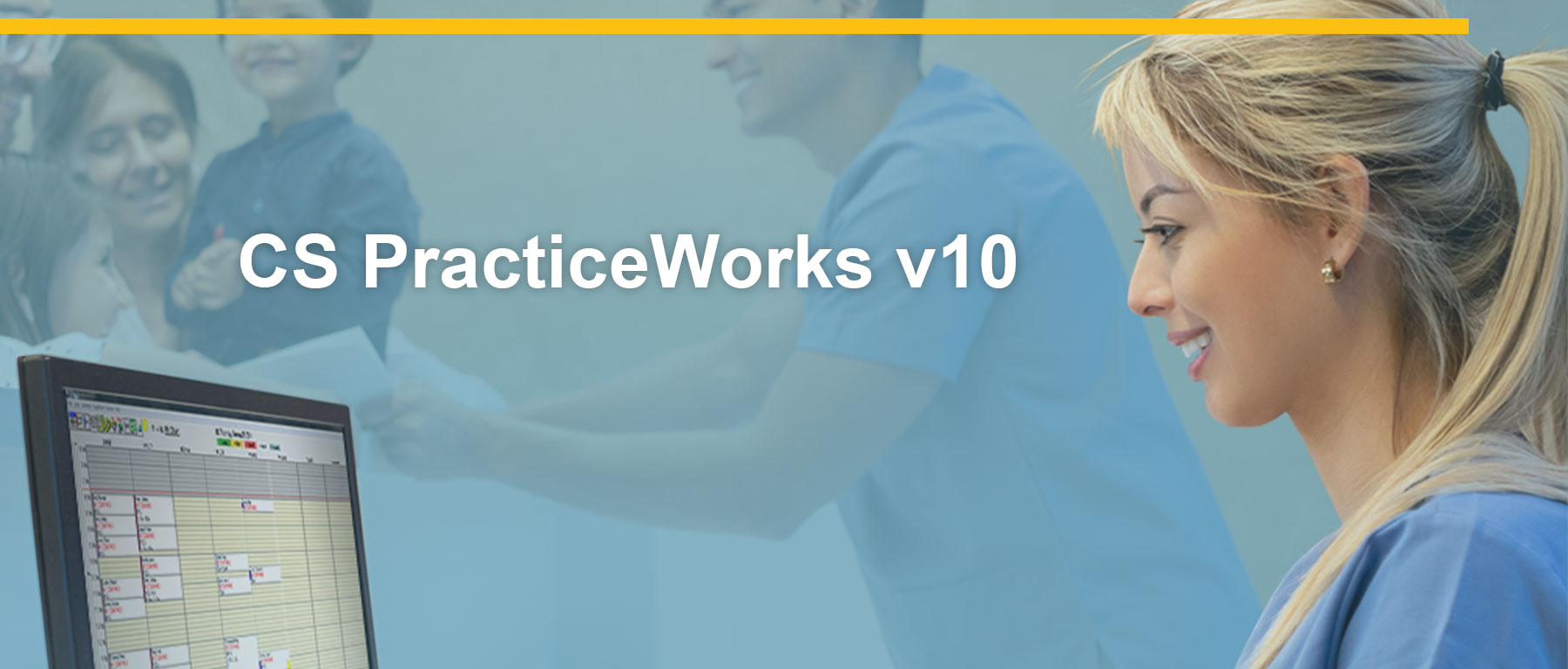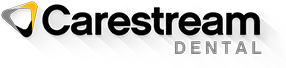Oral health professionals are tasked with not only providing the best patient care but with protecting patient data from harmful security attacks. With data breaches becoming increasingly common, PracticeWorks developers ensured data security was a top priority for the latest release. PracticeWorks version 10 is now here and includes new security controls that safely guard patient data. However, the upgrade doesn’t stop there with the new benefits and features.
In addition to adding another later of security, v10 now allows users to directly integrate with CS Imaging version 8.0 to easily access their clinical images, facilitating diagnosis, treatment planning and patient education. This update focuses on giving users more control and easier access to Carestream Dental’s latest imaging innovations. Here is a breakdown of the key benefits and features of PracticeWorks v10:
|
Features
|
Benefits
|
|
1. Security updates that help keep your patient data secure
- New password requirements for all users require users to log in to access PracticeWorks software.
- A new “right to forget” feature that removes old patient to prevent unauthorized access
|
- Keeps all sensitive data safe.
- Ensures your practice is up-to-date with current security and compliance requirements.
- Provides your patients with peace of mind that your practice employs “best practices” for the protection of personal and clinical data.
|
|
2. Enjoy direct integration with CS Imaging version 8.0 *
- Your practice can now incorporate the latest Carestream Dental imaging innovations into your PracticeWorks experience, providing you with direct access to images acquired using the new CS 9600 extraoral imaging system and CS 3700 intraoral scanner.
- Enjoy the latest features of CS Imaging version 8.0.
- Integration of CBCT (3D) and CAD/CAM
|
- Provides a smoother, more efficient workflow.
- Allows you to access CS Imaging directly from your patient’s clinical chart in PracticeWorks, eliminating the need for separate software for digital imaging integration.
- Allows you to utilize the latest version of CS Imaging in your practice, providing you with access to the latest imaging features and functions.
- Allows PracticeWorks users to seamlessly access their clinical images acquired using Carestream Dental’s latest imaging technology, including the CS 9600 imaging system and CS 3700 intraoral scanner, thanks to direct integration with CS Imaging v8.
|
|
3. Maintain compliance
- PracticeWorks software now allows you to securely dispose of a patient’s record.
- A confirmation window helps minimize the risk of deleting the wrong patient.
- While the American Dental Association (ADA) recommends that practices maintain dental records indefinitely, occasionally a patient will request for their records to be deleted. Practices receiving a request from a patient should first confirm that they comply with state law before deleting patient records.**
|
- Ensures your practice can maintain compliance with the latest privacy legislation.
- Helps to reduce errors associated with the deletion of patient records.
|
|
4. Get online help faster
- All PracticeWorks users can now search for help online and within the product.
- Updates to online help files no longer require the installation of a product update.
- Improved error handling allows customers to get additional information that may help them through the most common errors
|
- Makes it easier for your staff to access the most recent help files, which include the latest tips and tricks.
- Simplifies the process of getting help when you need it the most.
- Improves troubleshooting by providing more information on the issues identified in the error messages as well as how to resolve it, along with a link to more information and the contact details for support.
|
|
5. Be prepared for the demands of 2020
- Provides your practice with the latest CDT procedure and diagnosis code update.
- Thanks to Microsoft® Server and Outlook 2019 Certification, your PracticeWorks software is now compatible with current Microsoft offerings.
|
- Ensures that your practice is using the latest CDT codes.
- Allows your practice to more easily select hardware that meets your IT needs.
|
PracticeWorks v10 was designed to help users feel confident that their patient and practice information remains private and protected. We continue to refine and improve this intuitive software so that you and your staff have more time to focus on patients and their clinical outcomes.
PracticeWorks Cloud users will receive v10.0 update automatically. On-premise users can accelerate their upgrade by completing the “Update Central” request form at http://www2.carestreamdental.com/updatecentral/ or by contacting Carestream Dental at 800.944.6365 Option 2.
*Additional fees may apply. Integration with CS PracticeWorks Cloud is a work in progress and is not currently available for sale.
**Informational only, not to be construed as legal advice.
Microsoft® is a registered trademark of Microsoft Corporation in the United States and/or other countries