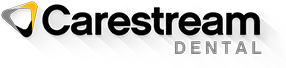CS 3D Imaging Software: Keyboard Shortcuts

Keyboard shortcuts offer a number of benefits to users. First, being able to press a few keys to achieve a desired reaction can make you more efficient; in fact, some calculations show that using keyboard shortcuts can save the average office worker 64 hours a year in wasted time.
Using shortcuts also allows you to better multitask. As you’re flipping through tabs or software views, using the keyboard instead of a mouse helps you to quickly move from one action to another.
Fortunately, there are several keyboard shortcuts you can use within CS 3D Imaging to improve your speed and efficiency.
CS 3D Imaging Software: Keyboard Shortcuts from Carestream Dental on Vimeo.
2D MPR View Screen Shortcuts
Shortcut |
Action |
Ctrl + A |
Changes the mouse wheel action in 2D MPR views (zoom or slide). |
Ctrl + W |
Changes the mouse left button in 2D MPR view (brightness/contrast or none). |
Implant Shortcuts
Note: These shortcuts only work on numbers in the keyboard keypad.
Keypad Number |
Action |
8 |
Increases the length of the implant |
2 |
Decreases the length of the implant |
6 |
Increases the diameter of the implant |
4 |
Decreases the diameter implant object |
For more information on CS 3D Imaging software, visit our product page.
Contributors

Categories
- Dental Software
- Practice Management
- Tips and Best Practices
Share