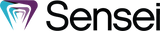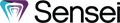Phone
800.603.4438
Monday - Friday
Hours: 7:00 a.m. to 10:00 p.m. ET
Not finding what you need? Our inbox is always open to answer your questions and hear your comments.
Chat
Meet Cassidy: our virtual assistant. Start chatting now to find the information you need or reach a live agent.
Product enhancements
Share your suggestions for future releases and updates.
Product status
Additional Support & Training Resources
Find Online
Help
Access online documentation for solutions to common questions.
Search Resource Library
Search for product documentation and training materials.
Access Carestream Dental Institute
Log into your CDI account to access training for your software.
REQUEST CDI TRAINING ACCOUNTS
Request access to the Carestream Dental Institute for your staff.
Practiceworks CDT Codes Updates
The code on Dental Procedures and Nomenclature (CDT Code) is a set of standardized descriptions of dental procedures paired with a 5-character code. CDT Codes are a standard Health Insurance Portability and Accountability Act (HIPAA) code set, and the American Dental Association (ADA) releases annual updates for these codes. Carestream Dental software uses CDT Codes to provide a consistent description of the procedures performed at your office to insurers and other interested parties. For additional information, see the ADA CDT Code website.
PracticeWorks (Version 9.0 or higher) uses the CDT Injector to prompt you to update CDT codes annually. If you have not been prompted to make this update for CDT 2023, please contact support at 800.603.4438 for assistance. If you're using a version of PracticeWorks earlier than v9.0, you must update the CDT codes manually. See the job aid below (Manually Adding CDT Codes) for additional information.
Installing 2023 CDT Codes Instructions:
PracticeWorks
Manually Adding CDT Codes Job Aid:
PracticeWorks