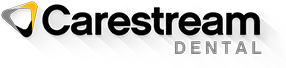Implant and Crown Preparation with the CS 3500
Dr. Joseph D. Mazzola
Case Overview
A 55 year old white, nonsmoking, male with no significant medical health issues reported to the office with acute trauma to the maxillary central and lateral incisors. Visual examination revealed that teeth numbers 7 and 8 were within normal limits but tooth number 9 had +2 mobility and tooth number 10 had +3 mobility buccal to lingual.
Computerized tomography and two dimensional radio graphic surveys reveled that tooth number 9 was partially avulsed and the clinical crown of tooth number 10 was fractured from buccal to the lingual root obliquely ending sub alveolar crest 2 mm on the lingual. The patient was advised that tooth number 9 needed root canal therapy with immobilization, and tooth number 10 would need temporary root canal therapy and a temporary post and crown.
The patient was advised that teeth numbers 7 through 9 had a guarded prognosis and tooth number 10 needed extraction and implant placement. The patient accepted the plan and treatment was initiated.
Treatment Plan
The treatment plan chosen was an immediately placed implant with immediate temporization. This course of action was confirmed using computerized tomography. The remaining crown and root were extracted with Periotombs and a Zimmer 3.5 x 10 mm implant, and was immediately placed in the existing socket and no graft was required. A temporary index was used to calculate some minor angulation changes that would place the abutment access opening slightly to the buccal, which would allow for a cemented restoration. Once the implant was in place a temporary abutment PT3/4 was used and prepared outside the mouth. A guide pin was placed when the correct preparation was achieved and the temporary index was filled with Integrity, Caulk/DENTSPLY, temporary crown and bridge material and placed over the abutment and cured. The temporary was removed and finished in the laboratory. The proper emergence profile and desired tissue cuff shape were created. The occlusion was checked so the temporary crown would be out of function and the patient dismissed to heal.
After healing and removal of the temporary a routine impression was taken using a transfer coping. Once the soft tissue model was poured the model was scanned using a Zimmer 3.5 mm scan body and the CS 3500 intraoral scanner. The soft tissue model was scanned without the scan body along with the opposing arch, the scan of the occlusion and buccal bite. All of the scanned model files are stored in Carestream’s dental imaging software in SoftDent under the model tab. The imaging files and prescription were sent over the internet through CS connect to a milling lab for the fabrication of the abutment and crown.
The hard model we took was to test the fit on a model before calling the patient for a seating in case the data was corrupt and the fit was off. The fit of the Zirconia abutment and E-Max crown was perfect and the abutment was placed and crown cemented in our office.
Today, for all our single unit implant crowns and abutments we no longer take traditional impressions. All restorations are scanned and completed via the internet. We do request 2D screen shots from the lab to be looked at and approved before fabrication. The laboratory always prints a 3D epoxy model that it returns with the abutment and crown. This method can be done with any crown and bridge case using the CS 3500 intraoral scanner from Carestream Dental, but we only use it for implants as we fabricate our own single unit ceramics using the CS Restore software and the CS 3000 milling unit.
Testimonial
In today's technology boom the movement of dental prosthetic’s and orthodontics is into the digital arena. Each dentist today needs to decide how they wish their practice to move into the future. The era of computer aided design and computer aided milling, CAD\CAM, is here to stay. The accuracy of the restorations and modeling has been well proven and provides the practitioner with better quality restorations and ability to move teeth with or without brackets and wires more efficiently and with better predictability. At minimum all dental practitioners need to embrace scanning technology to help them succeed in today’s digital world.
The CS 3500 scanner is very small and user friendly, it is not tethered to any CPU or cart and is not cumbersome to use. Any dental assistant can be trained to use it with great success. Not only will the dental office save on impression materials it will save on model stone and the labor required to pour models and prepare them for laboratory shipping or pickup. Scanned models and laboratory prescriptions can be ready for sending over an internet portal to your favorite milling lab with minimal effort. The quality and speed of patient record delivery to laboratories allows the dentist to provide treatment to patients with high accuracy saving time for the office and the patient. If you are concerned about staying current with the latest trends in technology and available services a digital scanner is a must, the CS 3500 is the best choice for any office.