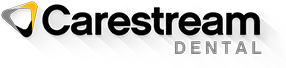CLINICAL CASE STUDY: Keeping Your Practice Up-to-Date with CS PracticeWorks Cloud
by Sue Smith
While digital intraoral sensors and cone beam computed tomography units tend to be the stars of the operatory, it’s dental practice management software (DPMS) that keeps an office running smoothly. Though Sue Smith, practice administrator, Levine, Lipnick & Giglio, Albany, N.Y., was happy with the functionality of her office’s CS PracticeWorks practice management software, the onsite server that maintained the software was another story. Server errors and crashes made operating the practice efficiently impossible.
“We’d constantly have server errors several times a week,” Smith said. “We’d have to shut down the whole system, go to a dedicated server, restart it and bring everyone back up again. We just couldn’t afford to be going down for 15 minutes to a half an hour several times a week.”
When everything from patient X-rays to the patient scheduler is accessed through DPMS, it can be difficult to perform even simple day-to-day tasks on unreliable hardware. Rather than pouring more money into the server, Smith’s practice decided to take their software off the server entirely and move to the cloud.
Take Your Practice to the Cloud
“We felt that CS PracticeWorks Cloud would be the safest way to maintain our software,” she said.
PracticeWorks Cloud allows practices to access patient data, practice information, applications and digital images via the Internet. In fact, according to Smith, not matter where the data is accessed “it’s the same experience you would have as if you were in the office, and that’s awesome.”
A Seamless Transition
Because Smith and her staff were already familiar with PracticeWorks, the transition to the cloud was virtually seamless.
“Installation was super; our installer was great,” she said. “The preliminaries leading up to the transition were also very good, such as the contact we had with Carestream Dental to get it all set up. Everything went pretty smoothly. There also wasn’t much training to worry about since we were already on PracticeWorks.”
In fact, Smith noticed that once the office switched to the cloud navigating within the software became faster.
“Our time is valuable, and when it takes a few seconds to maneuver from page to page, that’s a lot when a patient is standing in front of you,” she said. “Now, it’s instantaneous, we really love that part.”
Automatic Updates
In addition to easy, remote access to practice data and faster navigation within the software, switching to the cloud addresses one of the biggest issues facing dental practices: software updates.
“It’s difficult for dental offices to find the time to perform the major updates to their practice management systems,” Smith said. “I’ve talked with other offices that are considering going to the cloud and they tell me that they aren’t currently updating their software because it’s difficult to find the time, so they’re on very old software versions.”
With the cloud, software updates are automatic and managed remotely by the engineers that maintain the cloud. There’s no waiting for CDs in the mail; no need to shut-down the practice for a few hours to install the updates; and no confusing messages about computer specifications or compatibility—which means no need to bring in an IT engineer or make a call to Support.
“When you switch the cloud, you’ll always be on the most recent version,” Smith said. “This is good, as it’s so important. I know lots of offices that don’t do their updates regularly so they don’t get to utilize the wonderful new additions to the software.”
As for server crashes these days: “That never happens anymore. I don’t have that issue with PracticeWorks Cloud.”