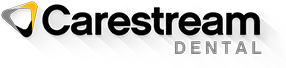Tip of the Day: Save Time with The Exchange

Have you ever needed a quick answer regarding Carestream Dental products? Are you a Carestream Dental customer and want insight from other product users? If you’ve answered yes to either of these questions, The Exchange is a great resource for you!
What is The Exchange?
The Exchange is an online platform that leverages an online community comprised of existing customers and experts from Carestream Dental. Together, customers can engage with each other, learn about any topic of interest, and submit ideas or questions. Guests (unregistered visitors) can browse or search the community for information. Members (registered users) can post messages or comments, track discussions, and get email notifications on posting activity and other community actions.
As a customer, you are essential to the community, even if you only read messages or articles from other members. The Exchange offers all types of contributions: posting questions and sharing answers, leaving comments on blog articles or ideas, voting for ideas you like, or searching for answers to your questions. The Exchange is a great, educational platform that provides useful insight to current and prospective Carestream Dental customers.
How to Best Utilize The Exchange
The Exchange hosts many online boards with various topics and product focus. A great way to personalize viewed content is to bookmark or subscribe to topics or products that suit your interest. When it comes to following a board, there is a slight difference between bookmarking and subscribing to content. Bookmarks enable you to list community content (boards, articles, ideas, topics, or individual posts) on a special page to find it again easily. Subscriptions allow you receive email updates when new content appears in an area of the community that you're interested in. You can subscribe to a board, a blog article, an idea exchange, a specific post or any other location in the community.
Here’s how to bookmark or subscribe to content:
- Go to the item you want to bookmark/subscribe.
- To bookmark a location, choose (Location)
Options > Bookmark/Subscribe.
To bookmark a specific post, go to the post and choose (Post) Options > Bookmark/Subscribe
Getting Started
Registering to The Exchange only takes a minute and lets you take full advantage of the Carestream Dental community.
To register:
- Click Register at the top of any page.
- Enter a Login name. (Your login name appears whenever you post or send private messages.)
Tip: Most people create anonymous names for the sake of privacy and to help them feel more comfortable participating. Be creative, have fun with it, but choose carefully: you can't change your login after you're registered.
3. Enter and verify your Password.4. Enter a valid email address and verify.
5. If you want, enter your first and last name.
6. Select a time zone that matches your location.
7. Click Register.
Now you’re all set! So, the next time you have a question, don’t forget to check The Exchange first. It may save you time and frustration!
>>>Click here to learn more about Carestream Dental’s Global Community on The Exchange.