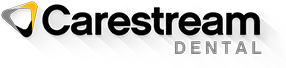The Most-Used Endodontic Tools in CS 3D Imaging Software
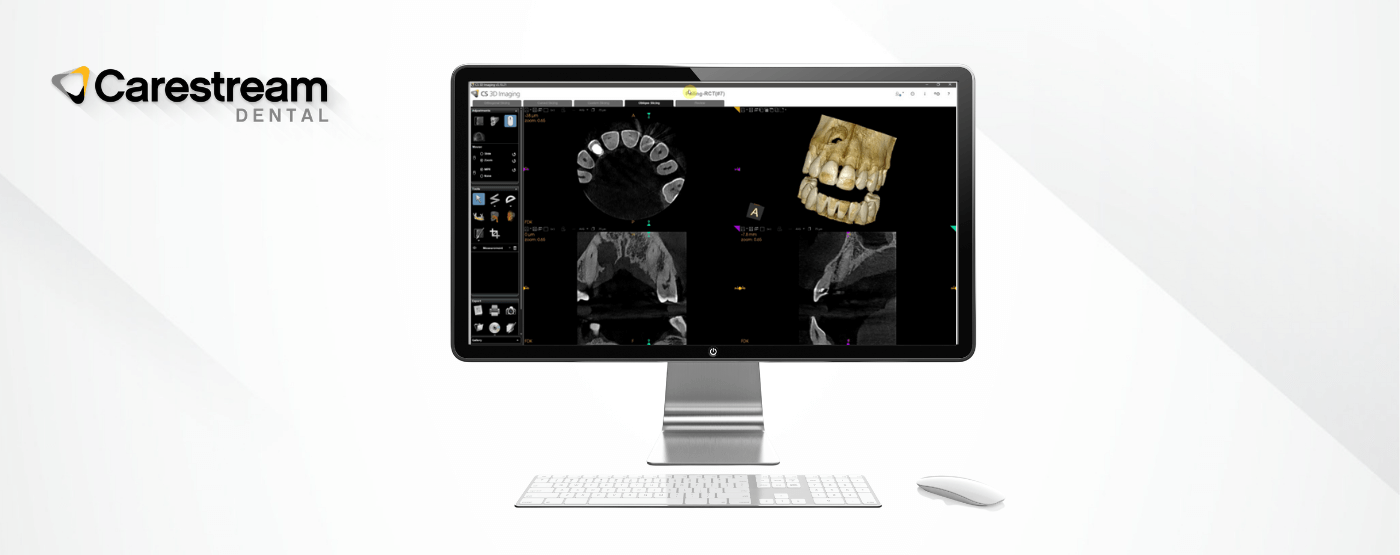
Featuring advanced functions and applications, Carestream Dental’s CS 3D Imaging software includes imaging tools for every modality. It’s powerful software—and there are fortunately a number of tips and tools that make it easier to use.
After asking four endodontists what tools they used in the software to evaluate an endodontic scan, we found these were their favorites:
-
When looking at a volume for endodontic evaluation, oblique slicing is the best place view to use
-
In the adjustments pane, you can select the MPR (multiplanar reconstruction) adjustments to adjust the brightness and contrast
-
Movement handles allow you to change the planes along the long axis of the tooth for better evaluation
-
The enhancement filter conveniently adjusts the level of enhancement to all the 2D MPR views
-
The measurement tool can be used to measure a lesion or get an estimated working length
See the tools in action below.
Endodontic Tools in CS 3D Imaging from Carestream Dental on Vimeo.
You can also view more CS 3D Imaging tutorials on our website (scroll to the bottom).
Contributors

Categories
- Blog
- Dental Software
- Tips and Best Practices
Share