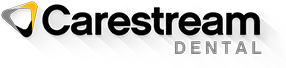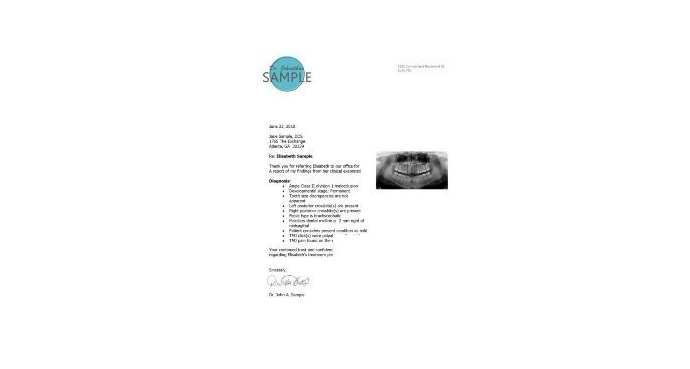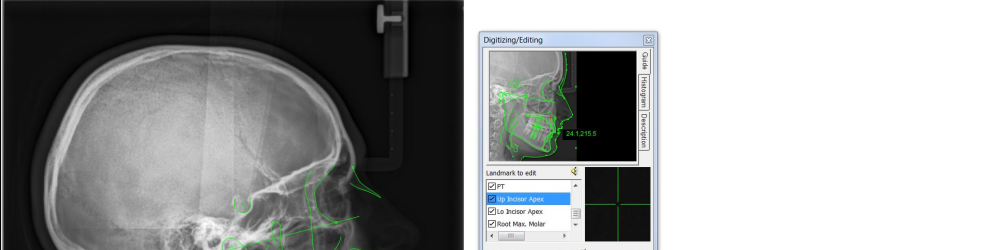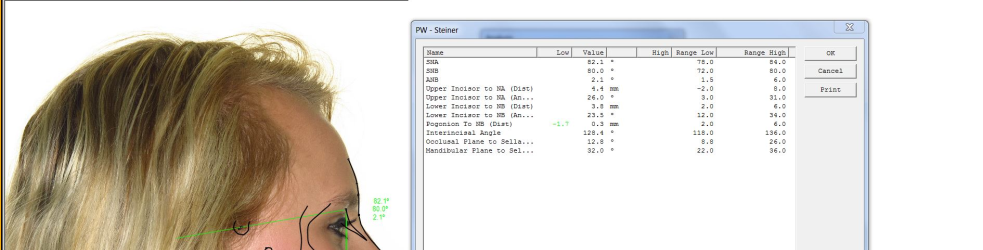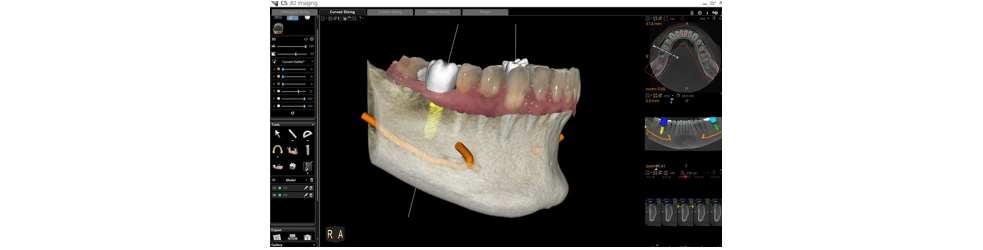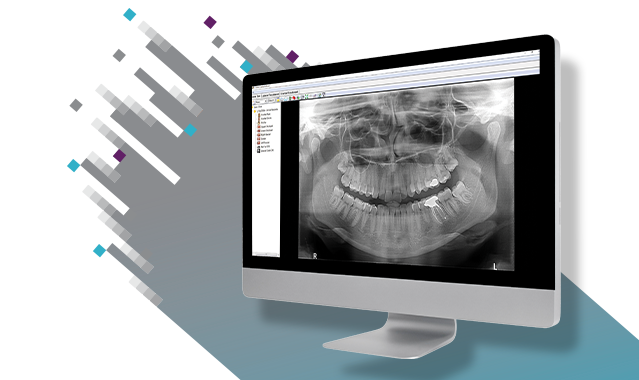
Designed for oral and maxillofacial surgeons, Carestream Dental’s OMS Imaging Software features all the tools you need to make a confident diagnosis. With its robust and easy-to-use platform, the software promotes a more efficient workflow and makes it easy for any user to create customized treatment plans and share them with patients.
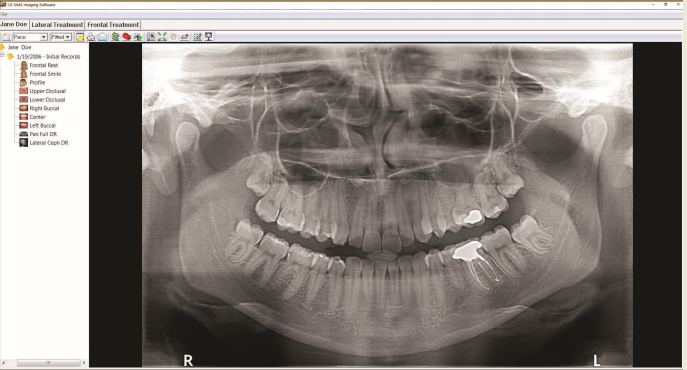
Choose between gallery, individual or thumbnail viewing modes. Gallery editing tools enable you to manually or automatically level and resize images to create a uniform display of images. You can drag and drop images in the gallery, from the filmstrip or from one visit to another. Use annotation tools to simulate changes to your patients’ teeth or smile and improve treatment acceptance.
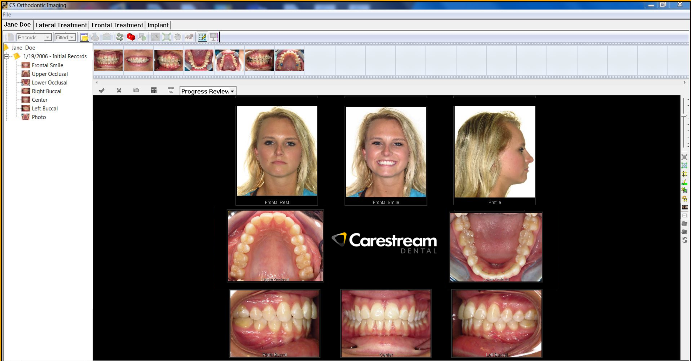
Photos and X-ray images can be assembled quickly along with your treatment recommendations for chairside presentations, allowing you to help your patients to clearly understand the proposed treatment.
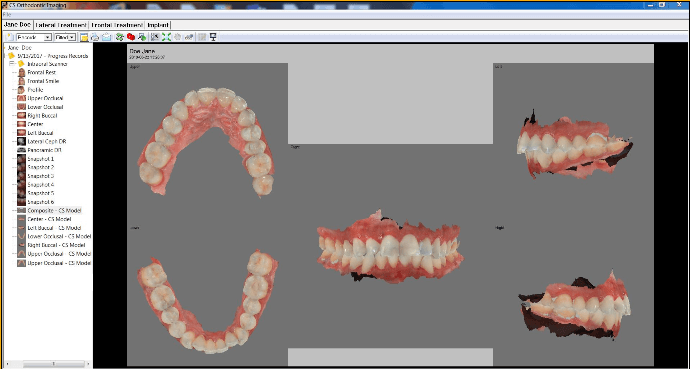
When using an integrated CS 3600, the Quadrant Snapshot feature allows you to automatically extract up to five 2D intraoral images from the scanned 3D data set, eliminating the need to acquire intraoral photos. Not only does this save time, but it also helps to create a more comfortable records appointment for the patient.